Thursday, March 5, 11:47:55 2015
Integrated Payroll
The inclusion of an integrated payroll module into the standard features of EziAccounts online bookkeeping is a recognition that 'Payroll' is part of a standard feature in an accounting system and should be included as a core module, not an 'add-on'.
Naturally, before generating a 'pay-run', you will need to set-up the card files for the staff to be paid. On the main screen select the 'Staff' button and click on the 'New' button to bring up the new employee screen.
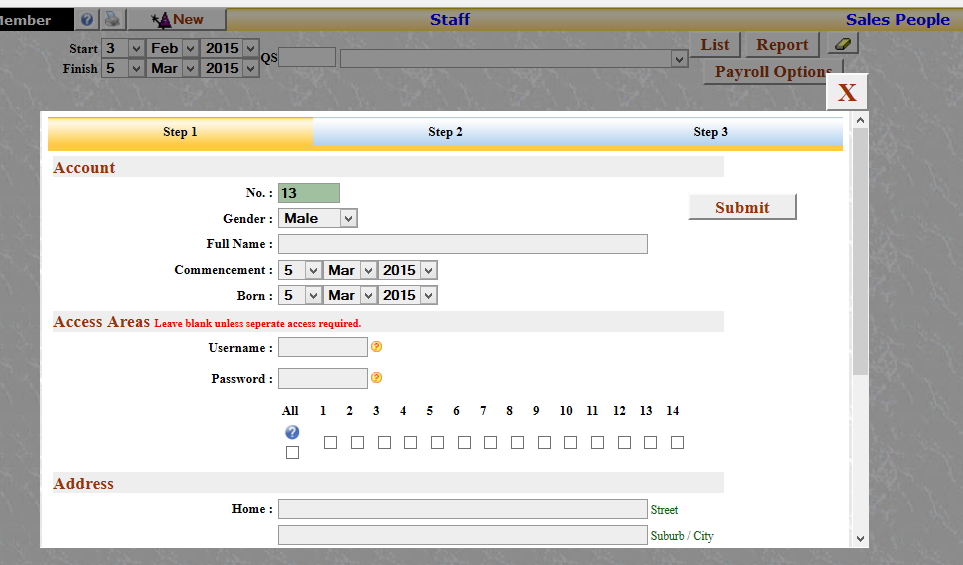
Enter the details for the new employee as requested on the screen and click 'Submit' when you are finished. Remember to check the '?' icons for help on specific conditions or input required.
Once the staff members have been setup, we can now process a 'pay-run' or 'pay-cycle'.
From the main screen, select 'Payroll' to open the payroll screen.
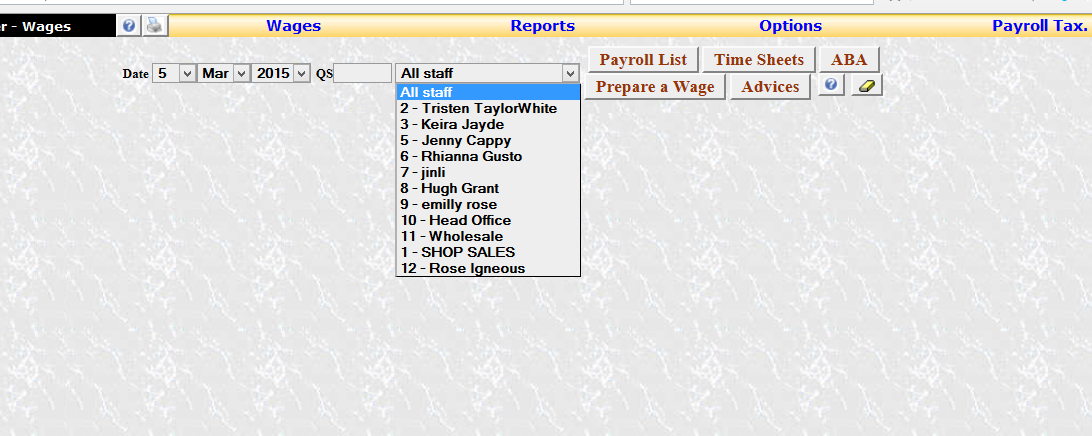
Select the staff member you want to process a payment for and click 'Prepare a Wage' to go to the data entry screen.
The screen will open with auto-calculations already completed. Review the information, make changes and submit for inclusion to the payroll list by clicking on 'Add to payroll list'.

If you haven't done so already, you can add 'Options' by clicking the button at the bottom of the screen. These options include a range of payments and deductions normally included for payroll processing. You can add or remove options as required or create new ones.
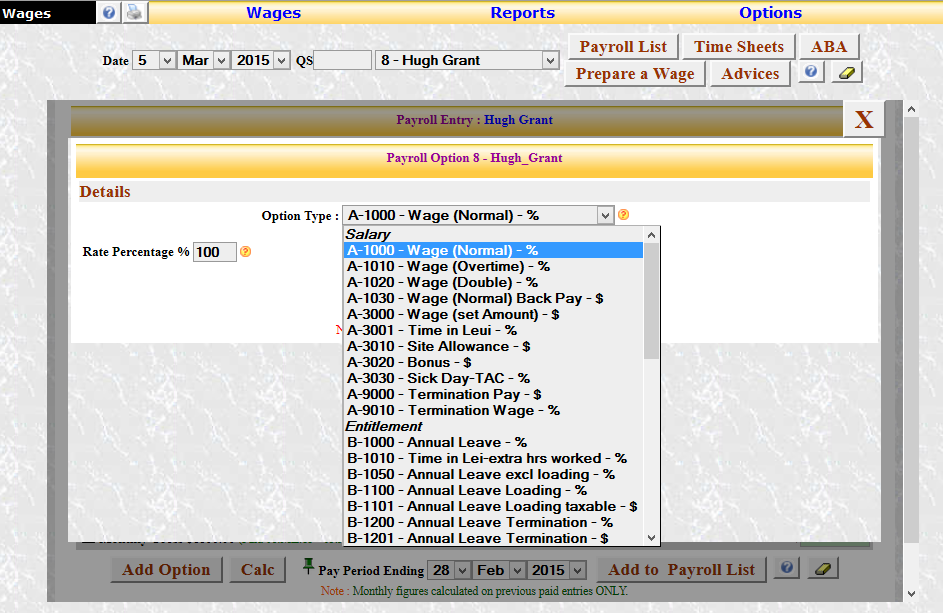
When you have repeated this process for each person on your payroll, or needs to have a 'pay' processed, you now click on 'Payroll List' and a screen will open with a list of people that are being paid on this 'pay-run'.
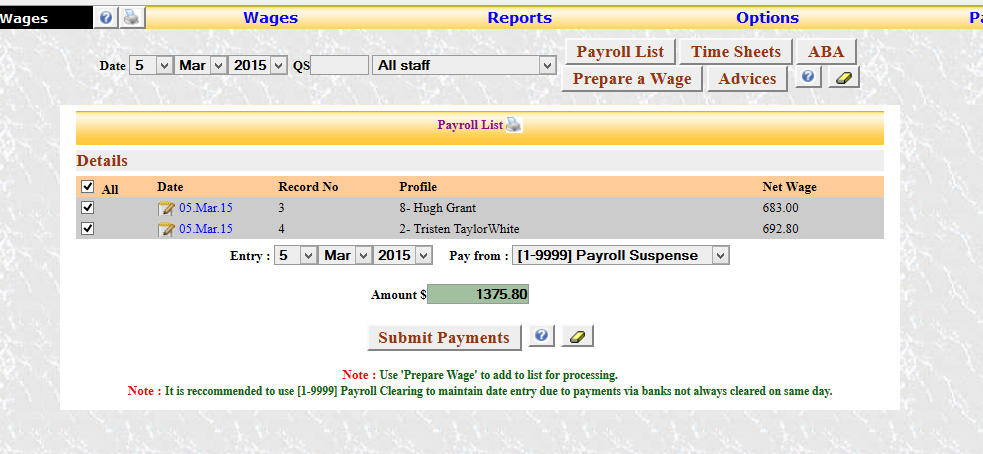
You can adjust the payment date and the account the payment will be recorded against. This is not recommended for general 'pay-runs' but can be used when making adjustments.
Now you now complete the payments to employees is dependant on the processes you use. Direct Transfers, cash or cheque can now be completed using the figures generated with this feature.
Posted by eziaccounts.com.au
