Monday, March 30, 14:16:42 2015
Setting up new customers.
In keeping with the 'KISS' principle, for online bookkeeping EziAccounts has attempted to make the system to setup a new customers as simple as possible.
From the main screen, click on 'Debtors/Customers' button and you will open the following screen.
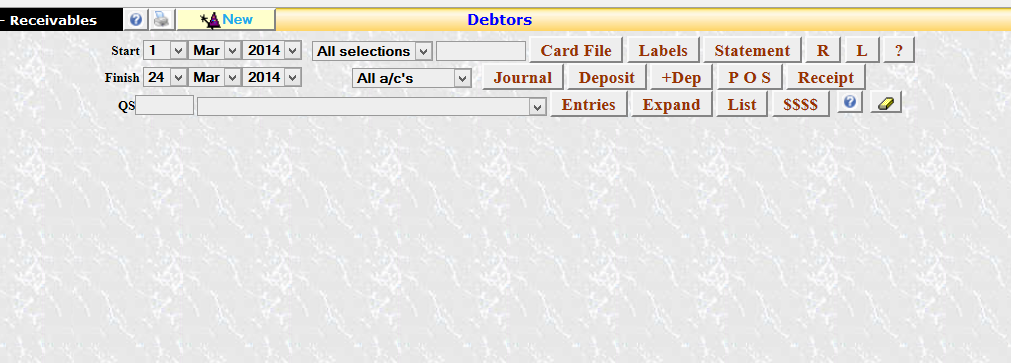
From this screen you can manage your customer database. To create a new customer, click on the 'New Wizard' button. The following screen will open so you can enter the details for the new customer.
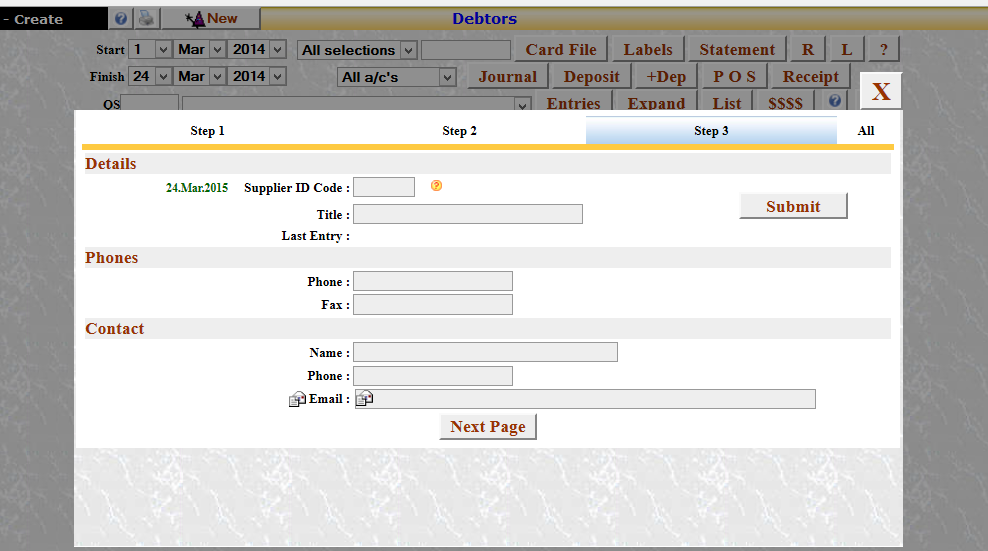
On the next page, you need to enter the address details. At the bottom of the screen, you will notice the Chart of Accounts links. These don't normally need changing. The first ;link points to the 'Sales' 4-1001 account. The next points to the 'Trade Debtors' 1-1300 account. The next points to the 'GST' 2-1300 control account. The next two links point to how the movement of 'Stock' is transferred from 'Stock-on-Hand' to 'Cost-of-Goods-Sold'.
Please do not change these links until you consult with your bookkeeper.
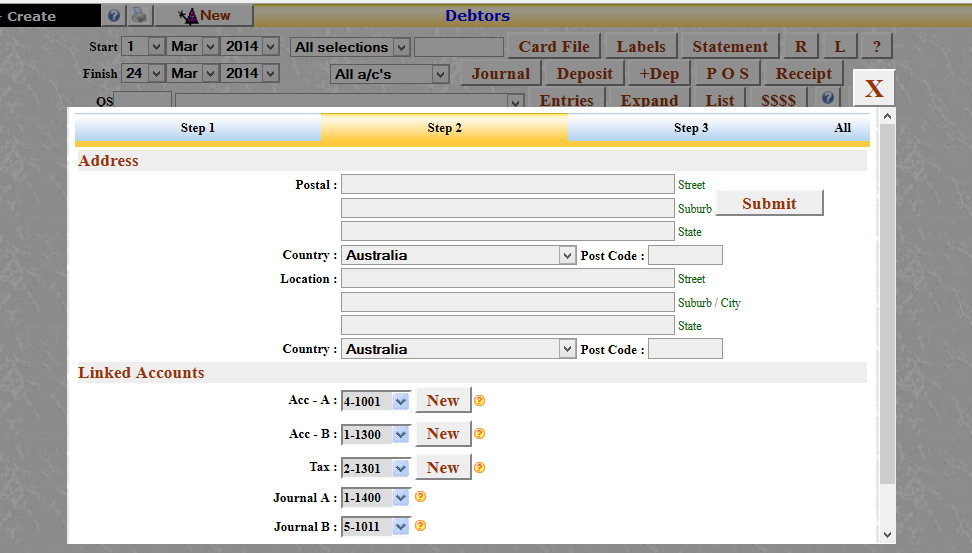
The next page allows you to set the sales pricing policy for the customer. Whether you allow them a discount off retail or set a mark-up on cost price.
You can also add other details as indicated.
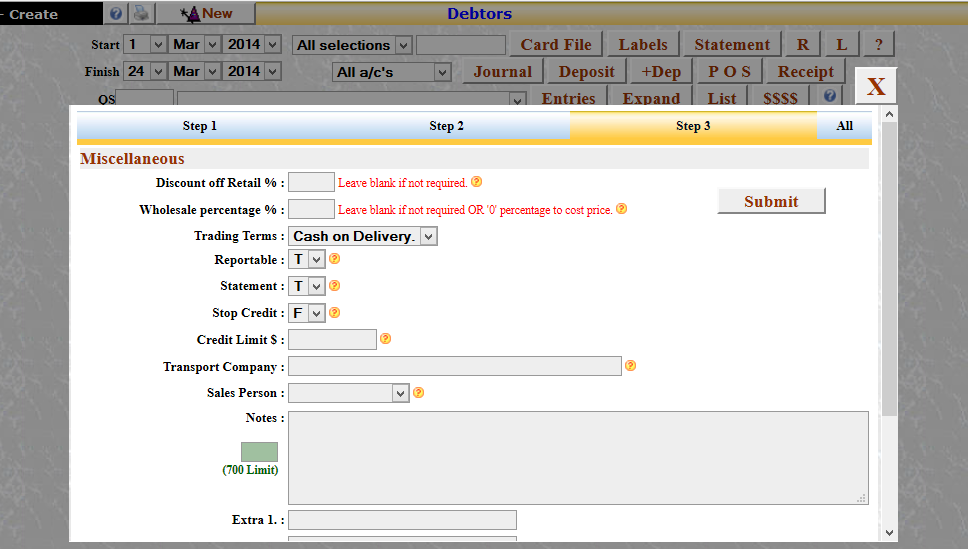
Click the floating 'Submit' button when you have completed entering the details and the new account will be setup.
Close the layer by clicking on the 'X' located at the top right of the layer.
Refresh the open tab by right-clicking your mouse and select 'Reload Tab' or by clicking the 'F5' key. Click the main drop-down arrow to check the client has been added.
You can now enter a sale or create invoices for this customer.
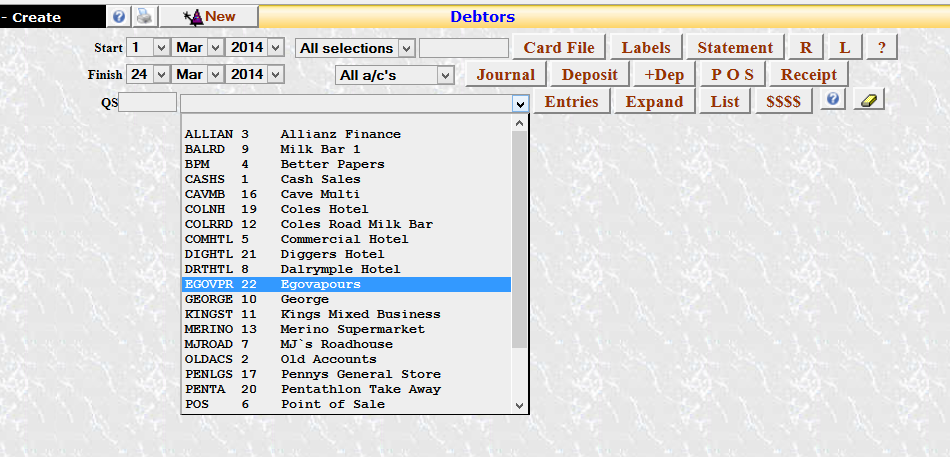
Posted by eziaccounts.com.au
Login or Register to leave a comment..
